
Presentation Skills
Microsoft PowerPoint 97
Adams
Toolkit:
| Schedule |
| SH3 |
| U S Computer Lab |
| Haverford Site |
|
|
| GroupWise |
| Novell Network |
| Presentations |
| Spreadsheets |
| Web Page Creation |
| Word Processing |
| World Wide Web |
| Links |
 |
To create a table in a PowerPoint slide, choose the table autolayout icon, as shown on the left. |
The resultant slide is shown below. To create the table double click on the icon, as noted.
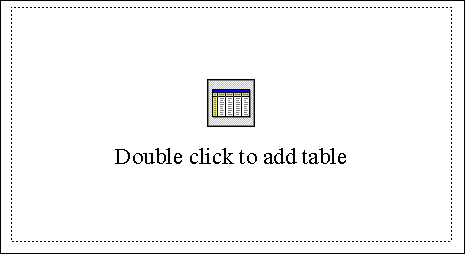
| An Insert Word Table dialog box will pop up. Indicate the number of columns and rows that you'd like to include in the table. (There is a limitation on columns and rows based on the size of the slide.) | 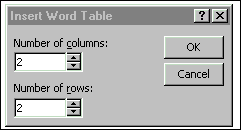 |
The table will appear, as below, allowing you to input your data.
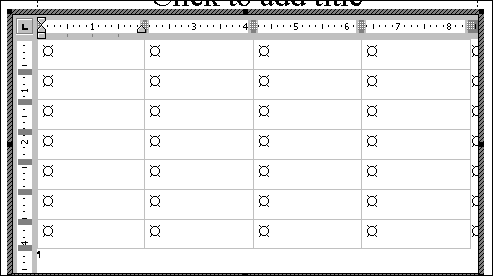
Use the links below for tips on how to perform other Presentation functions using Microsoft PowerPoint 97.
- Create a PowerPoint Presentation
- Choose appropriate PowerPoint slide layouts
- Change font in PowerPoint
- Set Font Size in PowerPoint
- Set font color in PowerPoint
- Use background in PowerPoint
- Include a graphic file in a PowerPoint slide
- Include a graphic from the Web in a PowerPoint
Slide
- Create a table in PowerPoint
- Create a chart in PowerPoint
- Save PowerPoint file
- Save PowerPoint file in 2 places
- Open existing PowerPoint file
Copyright © 2001 Bruce LeNeal Adams. All rights reserved.
Questions
and comments to bladams@msn.com