
Word Processing Skills
Microsoft Word 97
| Schedule |
| SH3 |
| U S Computer Lab |
| Haverford Site |
|
|
| GroupWise |
| Novell Network |
| Presentations |
| Spreadsheets |
| Web Page Creation |
| Word Processing |
| World Wide Web |
| Links |
Word allows you to create new folders and perform rudimentary file management when saving and opening files. This can be a convenience, particularly when saving files, eliminating the need to switch to My Computer or Windows Explorer to handle the process.
To create a folder using Save As, start by moving to the menu bar and
selecting:
File | Save As
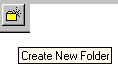 In
the resultant Save As dialog box, click on the Create New Folder icon.
In
the resultant Save As dialog box, click on the Create New Folder icon.
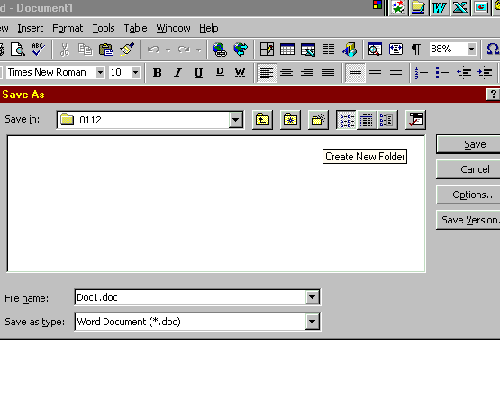
This will give you a New Folder dialog box which will allow you to type in a name for the new folder.
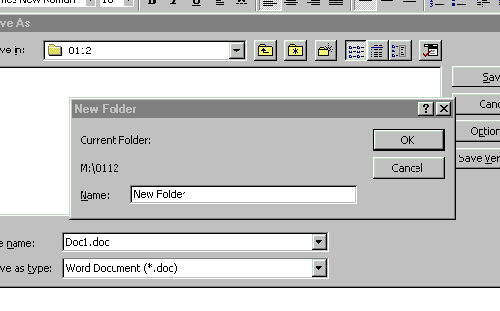
Use the links below for tips on how to perform other Microsoft Word 97 functions.
- Do Page Setup in Word
- Set page orientation in Word
- Set font size in Word
- Set font attributes (Bold/Italic/Underline)
- Use word wrap in Word
- Align text in Word (Left/Right/Center)
- Set line spacing in Word
- Create folder using Save As
- Save Word file in 2 places
- Run spell checker in Word
- Select a word for formatting in Word
- Select paragraph for formatting in Word
- Double Indent in Word
- Cut & Paste among multiple Word documents
- Use Word Find function
- Save a Word file as a Web page
- Open Word file
- Save Word file
- Go to index for Web Page Construction Skills
using Word 97
Copyright © 2001 Bruce LeNeal Adams. All rights reserved.
Questions
and comments to bladams@msn.com