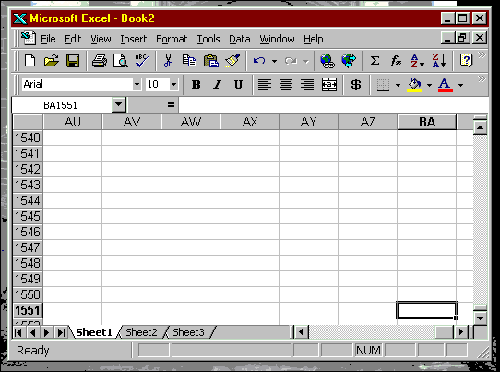Spreadsheet Skills
Microsoft Excel 97
| Schedule |
| SH3 |
| U S Computer Lab |
| Haverford Site |
|
|
| GroupWise |
| Novell Network |
| Presentations |
| Spreadsheets |
| Web Page Creation |
| Word Processing |
| World Wide Web |
| Links |
As spreadsheets grow in size, it is sometimes necessary to go to a specific cell quickly, more quickly than the scrollbars will allow.In the example below, we will go to cell BA1551.
Using the menu system, you start by going to the menu bar and selecting:
Edit | Go To
(as shown below)
(You can skip the menu by pressing {Ctrl G} on the keyboard.)
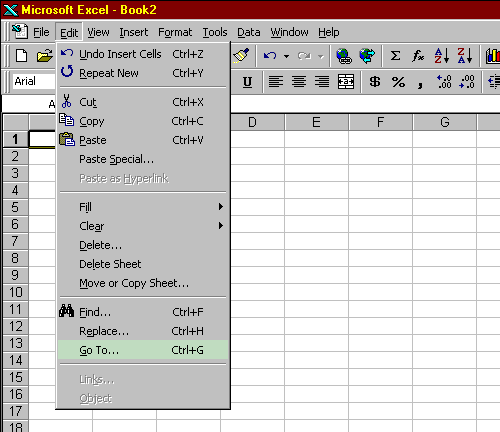
| The Go to dialog box will appear. Type the appropriate cell reference into the Reference field. (For this example, we are using the reference BA1551.) |
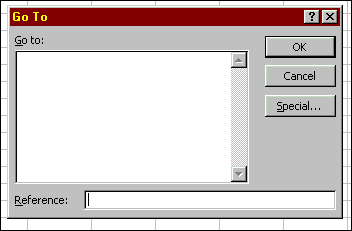 |
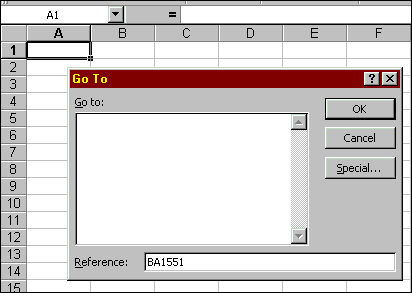
After typing the cell reference, click OK to go to the cell, as shown below. Note that the cell at the intersection of column BA and row 1551 is selected. (Click on the image for a higher resolution graphic.)
Use the links below for tips on how to perform other Spreadsheet functions using Microsoft Excel 97.
Copyright © 2001 Bruce LeNeal Adams. All rights reserved.
Questions
and comments to bladams@msn.com