
Word Processing Skills
Microsoft Word 97
| Schedule |
| SH3 |
| U S Computer Lab |
| Haverford Site |
|
|
| GroupWise |
| Novell Network |
| Presentations |
| Spreadsheets |
| Web Page Creation |
| Word Processing |
| World Wide Web |
| Links |
(Note: Avoid including spaces in the filenames for Web pages. Spaces in filenames make it difficult to create working links between files. Also, be careful with capitalization in filenames. Most professional Web sites only use lower case letters because files on some servers are case sensitive.)
To save a document as a Web page, go to the Menu Bar and click:
File | Save as HTML
(as shown in the first graphic below)
In the resulting dialog box, type in the file name and click on Save.
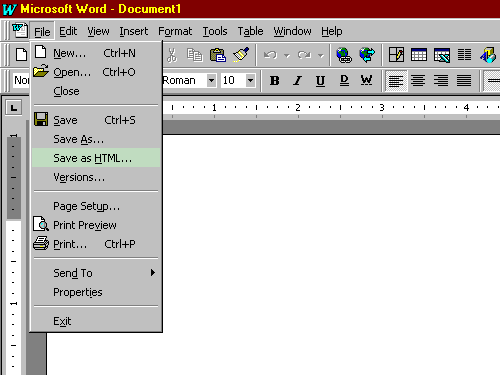
You can also save a document as a Web page through the Save As dialog box. When the Save As dialog box comes up, change the setting for Save as type to HTML Document (as shown below).
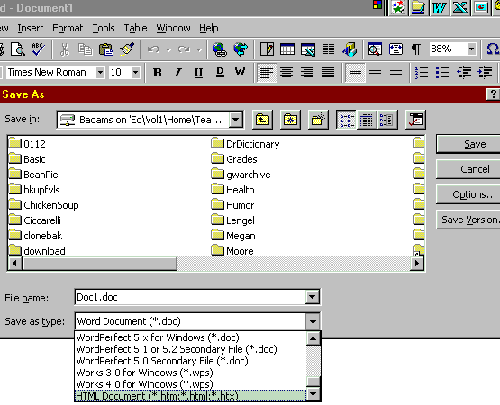
Use the links below for tips on how to perform other Microsoft Word 97 functions.
- Do Page Setup in Word
- Set page orientation in Word
- Set font size in Word
- Set font attributes (Bold/Italic/Underline)
- Use word wrap in Word
- Align text in Word (Left/Right/Center)
- Set line spacing in Word
- Create folder using Save As
- Save Word file in 2 places
- Run spell checker in Word
- Select a word for formatting in Word
- Select paragraph for formatting in Word
- Double Indent in Word
- Cut & Paste among multiple Word documents
- Use Word Find function
- Save a Word file as a Web page
- Open Word file
- Save Word file
- Go to index for Web Page Construction Skills
using Word 97
Copyright © 2001 Bruce LeNeal Adams. All rights reserved.
Questions
and comments to bladams@msn.com